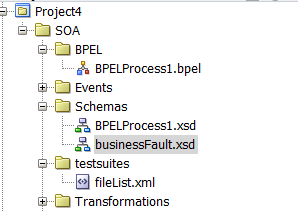Configure Custom Domain in Private Space : CloudHub 2.0
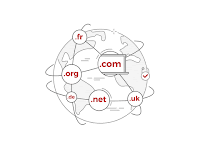
With CloudHub 2.0, applications are deployed in public spaces or private spaces. Private space isolates the applications deployed, and different network customizations can be done within the private space. Earlier in CloudHub 1.0, DLB used to be configured to balance the incoming load along with configuring the custom/vanity domain instead of using *.cloudhub.io We can configure vanity/custom domains in the private space, avoiding accessing the applications through the default *.cloudhub.io domain. Configuring the custom domain will require the public certificate and the private key as a prerequisite. Generating the self-signed public certificate and the private key For simplicity, we will try to create certificates for the wildcard domain. To generate the self-signed public certificate and private key, we will require OpenSSL . 1. Create a config file as below, name it config.cfg , and change the values as per the domain detail...