Break it! Fix it!
I did my first live stream on the MuleSoft community twitch channel and Twitter🥳🥳🥳🎉🎉🎉.
The Right Time
I am a MuleSoft mentor(a program run by the MuleSoft community, you can learn more from the link). One day, while scrolling through the messages on the MuleSoft official slack channel, I found an invitation from Alex Martinez for the live stream. I saw one line in the description: "All you need to do is come live and try whatever you want". Okay! now this is the right time and I signed up for this. The first hurdle is crossed. Now comes the biggest of all "TOPIC"😵.
Topic
I got a suggestion from Alex to watch previous live streams. While watching I saw we can try any tutorial which is there over the Internet and follow the steps listed there and hope for everything runs as expected 😜. Now my hunt for topic selection started. I juggled around various topics, some couldn't be done in the specified time, some were too short, and a few of them require some extra license or some involved cost, huh!. What to do...?
Finally, I found one tutorial to customize EDI X12 Schema in MuleSoft. This is a great use case. Sometimes partners have a requirement for having additional fields in the EDI message structure apart from the standard document. This tutorial walks us through customizing the EDI X12 855 v4010 (Purchase order Acknowledgement) document. But let's have some twists and alter the 850 EDI X12 v4010 (Purchase Order).
D-Day
Technical Information
EDI Electronic Data Interchange is used as a standard to transmit data among various systems. This format needs to be translated and fed to the end system for actual processing. MuleSoft x12 and EDIFACT connectors come real handy in all these.
X12 Connector: https://docs.mulesoft.com/x12-edi-connector/2.9/EDIFACT Connector: https://docs.mulesoft.com/edifact-edi-connector/2.7/
Experience
I was live on twitch and Twitter with our great host Alex. At first, it was awesome. Things were going smoothly. Whatever is written in the tutorial I was able to perform live, sharing the screen with Anypoint Studio.
The moment I started testing things, now the error started popping up. This was actually going in the back of my mind when everything was going smoothly. As a developer for me nothing runs properly in the first go, it has to fail first 😜. Now, stuck with one error, it took a while for me to understand the issue was just missing the keyword..yuk. While things went sideways, Alex was super supportive and kept on motivating me to fix it. I had only one thing in mind at that moment I have to fix it no matter what. The developer's favorite tool to debug is the logs, for me they are always the savior. The moment one error was fixed, it was a breakthrough from the deadlock.
One error is fixed another pops up 🤣. Then it's like a never-ending loop
I kept on trying and fixing errors one by one. And finally, the moment of satisfaction came when the code finally ran and what was required from the complete session was achieved.
.jpg)




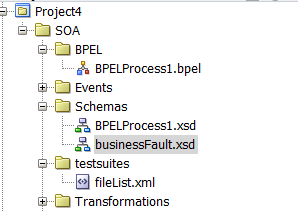
Comments
Post a Comment