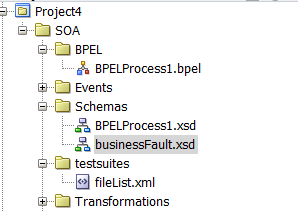Tips and tricks to handle dateTime formats in Mule 4

We generally come across various scenarios while developing integrations, wherein we have to deal with multiple formats of date, time, or DateTime. Sometimes source systems can send date data in only one format which may or may not be accepted by target systems, which we have to handle using dataweave expressions. In this blog, we will be going through a couple of generic scenarios which we come across frequently. For example, if we use now() in dataweave, we get an output as below. DataWeave expression: %dw 2.0 output application/json --- now() Output: "2021-12-12T14:27:48.064709Z" The above output is in the format of DateTime, and from this, it is easy to convert or extract and date or time values. Scenario #1 What if we get date time in some different format, for e.g. " 2021/12/12 14.27.48 " and we just need to extract date ...