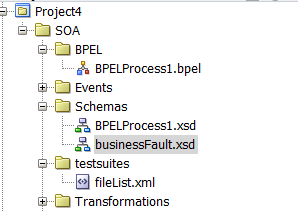Visualize the export of test Results in Postman

We use Postman to test various APIs. To ease our lives, we create collections and save those collections along with various test cases which further can be integrated with DevOps or automation testing frameworks. Let us assume, we did some changes in API and that API should be backward compatible. In such cases, these collections can be used to test the old functionality is not broken. The results output from testing plays an important role in Software Development Lifecycle (SDLC). While using the Postman GUI, we can run the collections and it will give the response in the GUI layout. After selecting a collection to run, it will give various parameters to select. We can select as per our need. Once we click on Run <Collection Name> ( Run Postman Echo ) Once we run the Postman Collection, it will give us the output in a beautiful GUI layout. Now to save results, we have only one option i.e. to Export Results as highlighted in the abo...