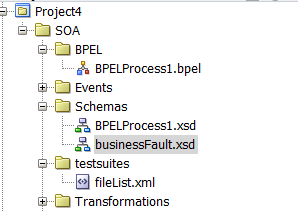Mock a REST Service using SOAPUI with JSON response

Sometimes, backend service is not ready to receive requests and we may want to mock the service. In such cases we have sample request and response but integration cannot be tested unless we actually hit the service. Mocking the services is a good option to continue and progress. In this tutorial, we will use SOAP UI to mock a REST service with POST method and JSON response(static in nature). This is the basic tutorial to configure static response with no request validation. We can use the SOAP UI to test the created mock service also before, we try to hit from any Integration service. Sample URL(for actual service): http://localhost:8080/api/test Sample JSON Response: { "name": "John", "age": 30 , "car": null , "regitered": true } Steps: 1. Open SOAP UI and click on REST to create a New REST Project. 2. Provide the url for the api you want to create a mock service. 3. Once the project is created, right click on host nam...